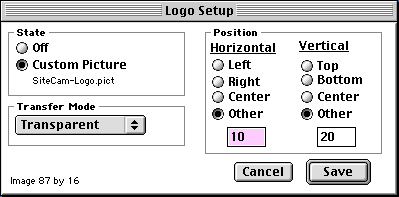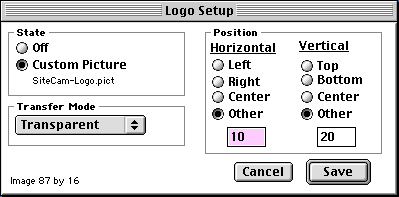Logos
SiteCam lets you add a logo to your video image. The logo must be
stored on disk and be a PICT file. All MacOS graphics programs can
save images as PICT files. The PICT file should be clipped to the
smallest possible size.
Transfer mode
Determines how your logo is drawn:
- Normal: the picture is drawn as it appears
- Transparent: all white parts of the image become
transparent
- Blend: image is blended with the video image
- Black: inverts the image before drawing
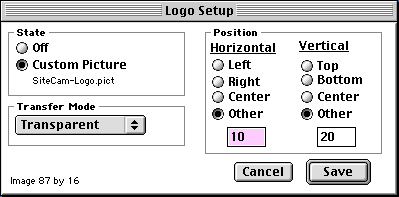
Position
Where logo will be located on the SiteCam image. Must choose from
both the horizontal and vertical columns:
- Horizontal: from the left, from the right, or centered
- Vertical: from the top, from the bottom, or centered
- Other: Horizontal: You decide how many pixels in from the
left
- Other: Vertical: You decide how many pixels down from the
top